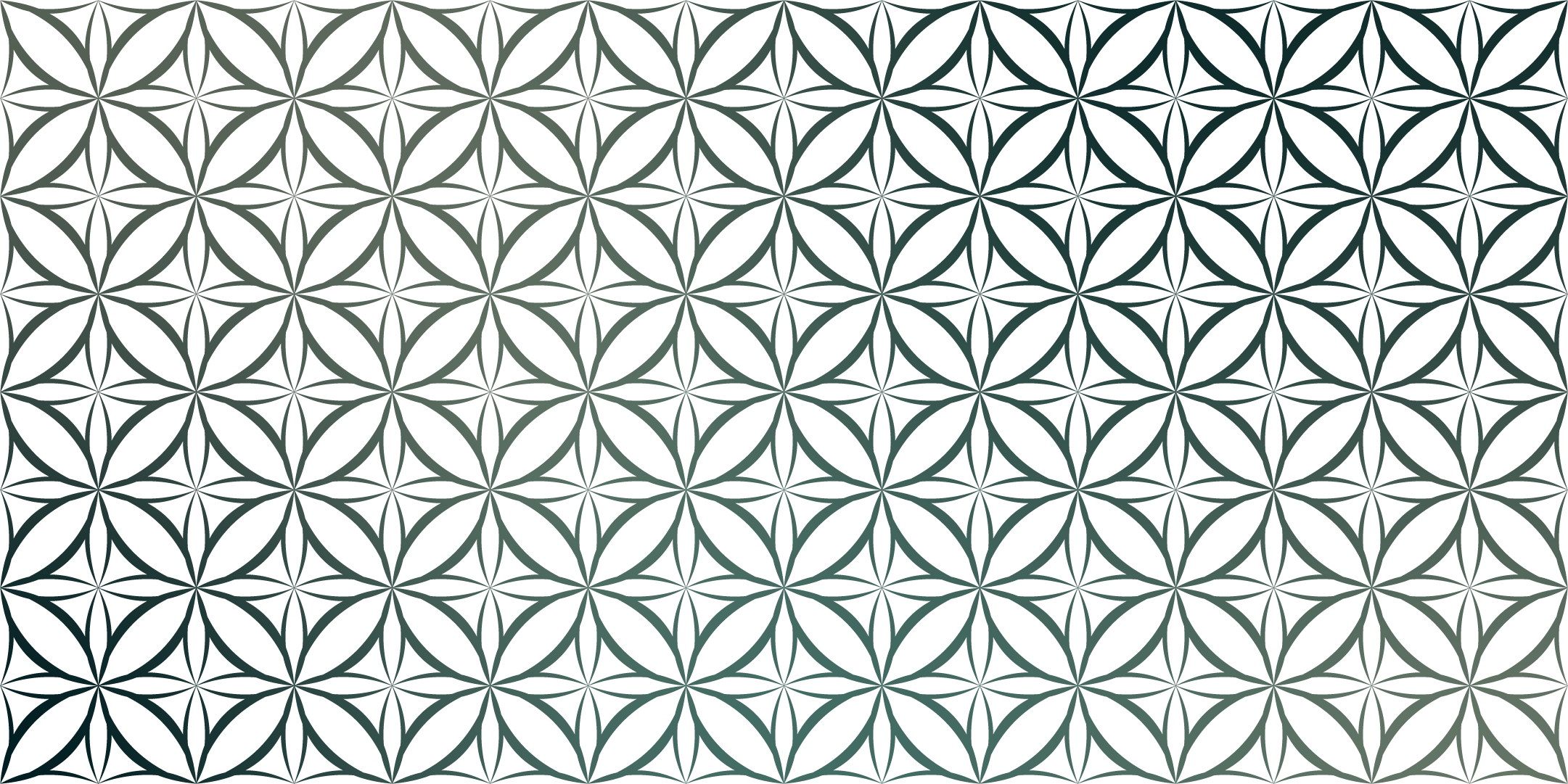
Discover
When I first opened the My Bar app, I felt a spark of excitement. It promised something clever: track the bottles in your home bar, note your cocktail preferences, and recommend recipes you could actually make right now. The functionality worked beautifully.
But the moment I tried to use it, I got lost. Menus nested inside menus. Recipe options hidden in counterintuitive categories. I tapped back and forth, unsure whether I was updating my gin supply or browsing a cocktail. The app had the right ingredients, but the menu structure left a bitter aftertaste.
I wanted to fix that.
The Business Problem
I began by exploring every path a user could take. From logging a new bottle of rum to hunting down a Negroni recipe, I mapped the flows and quickly saw the pattern: menus branched without logic and important actions were buried.
Anticipated Use Cases
A casual user at a party, rushing to find a cocktail that fits the half-empty fridge.
A home mixologist updating inventory after buying a new liqueur.
A curious beginner, like myself, just looking to explore cocktails they could actually make.
What Do We Think We Know?
Before diving into research, I listed out what I thought I knew:
Purpose
Help users track their home bar inventory and discover cocktails based on what they already have.
Audience
Home bartenders — from casual enthusiasts mixing a Friday-night drink to hobbyists building a curated collection of spirits.
Value proposition
A smart assistant for cocktail making — saving time, reducing waste, and sparking discovery.
Assumed User Goals
Quickly log what they own.
See which cocktails they could make immediately.
Explore new drinks without needing a trip to the store.
But assumptions are dangerous. I needed to test them.
Research Goals
Determine what to simplify or change the app navigation to support users goals.
Research Objectives
Understand how users think about finding cocktails (by ingredient, by name, or by vibe).
Identify how the current menu structure supports common workflows.
Reveal any mental models users bring from similar apps or recipe experiences.
Competitor Research
I compared other available cocktail applications
User Interviews
To better understand who uses this app and why, I conducted 5 informal interviews with friends who regularly enjoy making cocktails at home. Each represented a slightly different user type, from aspiring mixologists to casual hosts.
Objective
Explore habits, frustrations, and expectations around cocktail-making and bar inventory management to validate my assumptions and uncover hidden needs.
Key Questions
How often do you make cocktails at home?
How do you currently decide what to make?
How do you keep track of your ingredients?
What frustrates you about your current process?
What would make a cocktail app most useful or delightful to you?
Are there steps of the process to making a cocktail that are currently taking place outside the application?
Insights
Decision Fatigue: Most users said they struggle to choose what to make, even when they have plenty of ingredients.
Inventory Management Is a Chore: Few track what they have accurately; manual entry feels tedious.
Recipe Overload: Current apps feel cluttered or too generic — users want relevance, not volume.
Delight in Discovery: When the app surfaces a cocktail they can make, excitement spikes.
Design Matters: A few noted they abandon apps that feel clunky or visually outdated — the experience should feel “crafty” and “premium.”
Key Takeaway
The app’s biggest opportunity isn’t adding new features; it’s about simplifying decisions, streamlining inventory, and delivering relevance and joy through thoughtful design and curated discovery.
Understanding Through Observation
To deepen understanding, I observed five friends using the app with a simple prompt:
“Find a cocktail you can make right now with what’s in your bar.”
I watched quietly as they tried to navigate the app.
Observations
Confusion: Several opened the wrong menu first, unsure where to begin.
Redundancy: Many circled back through multiple menus trying to find the same recipes.
Frustration: One participant sighed, “I just want it to tell me what I can make! Why is this so difficult?”
Workarounds: Two users resorted to jotting ingredients down elsewhere rather than updating inventory in-app.
Insights
Users expect one clear entry point for their primary goal: discovering makeable cocktails.
Information hierarchy doesn’t match user priorities; “Inventory” feels buried even though it drives recommendations.
Users think in tasks, not features; they don’t want to explore every menu; they want outcomes (“Show me what I can make”).
The current menu structure violates common mental models; users anticipate a “home → action” path, not deep nesting.
